Any area of SEO can seem confusing and on-page SEO is no different. Business owners tend to know that keywords are important somehow and believe that adding lots and lots of text is crucial. This is only part of the truth.
What is true is that by adopting some basic on-page SEO principles, you can improve your website vistiors’ experience and give your web pages the best chance of ranking high on search engine result pages.
What is on-page SEO?
On-page SEO is a part of search engine optimisation that focuses on optimising your web pages to improve their rank on search engines such as Google and Bing.
Both the visible copy and images should be optimised, as well as the sometimes intimidating source code behind the page itself.
The most important thing to keep in mind is that Google ranks web pages based on the value they offer the searcher.
So, that should be your aim too.
The first thing to get right is your use of keywords.
Keyword Research
Keywords are the search terms that your target market will type into Google when searching for your products, services, information or insight.
You may think you know what your would-be customers’ needs are and exactly what they’re searching for.
However, it is always worth conducting keyword research to discover what people are searching for and in what volumes.
There are lots of free keyword planner tools available, including Google Keyword Planner.
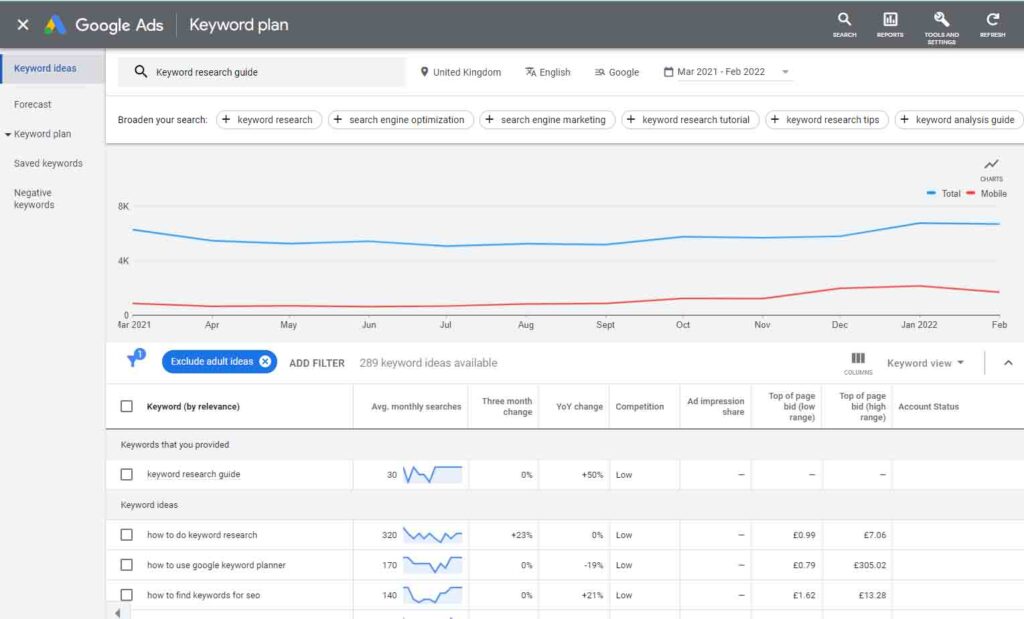
When you use these tools to search, for example, ‘estate agency’, you discover that other popular search terms include ‘property agents’ or ‘letting agency’.
Not all these keywords will necessarily be relevant to your site, but those that are should be used to shape your pages.
You want to strategically pair clusters of your chosen keywords to the content on a specific page.
These terms need to be worked into your on-page copy so that when Google bots scan your web pages they gain an understanding of what the page is about.
Years ago, site owners took this as an invitation to ‘stuff’ keywords all over their pages in the hope that Google’s algorithms would interpret their pages as being super relevant to the searched keywords.
This is no longer the case. Your keywords must appear in your content naturally.
Now that Google’s crawler bots are more sophisticated, they see this as a blatant attempt to manipulate their ranking signals. This tactic has become less effective and more damaging.
Google’s algorithms are able to identify keyword synonyms, so you don’t have to use the same keyword phrasing every time. Categorise keywords into clusters of similar phrases and use variations to keep your content from sounding repetitive.
Your web pages must be useful and valuable to users. This makes what you write and how you write it very important. Low-quality content will fail to keep users engaged and is less likely to convert.
SEO Friendly Content
It’s important that you write high-value and SEO-friendly content. Creating quality in-depth content that answers all the user’s questions is the first step to improving your Google ranking. What’s more, once a user clicks through to your website, they are more likely to stay and convert.
When creating content, try to do the following each time:
- Make sure it is relevant to your target market and industry
- Check out what your high-ranking competitors have posted on the topic and make yours better
- Promote your content to make sure people actually see it
Your content should be broken into easy to digest chunks. A wall of text can be intimidating and makes scanning the page difficult.
Think about user experience. Easy-to-read pages clearly guide users to the heading most relevant to their search, increasing the likelihood of users staying engaged.
There are many opinions on the appropriate word count on pages. But there is no such ranking signal. However, pages with fewer than 300 words rarely rank highly and the top-performing pages tend to have 2000 words or more.
It’s important to remember that simply filling a page with waffle in order to bump up your word count is not going to suddenly make your page rank.
The benefit of a 2000-plus piece of written content is not its length, it is the depth of detail covered on the topic. It’s about your content demonstrating expertise, authority and trustworthiness.
The main takeaway is that your priority is to provide quality and to pre-empt the questions your users are asking about the topic. And this is gathered from keyword research and analysis of high-ranking competitors’ pages.
URLs Optimisation
Your primary keywords should appear in the URL.
Short URLs should appear on search engine results pages. A typical Google results page looks like this.
In this example, the URLs are below the title tags and above the meta descriptions, and provide a clear indication to the user on the topic of the page.
For example, this URL is not very encouraging:
https://example.com/articles/322345
Whereas the URL below communicates what the page covers.
https://clickclinic.co.uk/seo/
Having a short, descriptive and clear URL helps your click-through rate, which is a ranking signal. But your page’s URL is also a small ranking signal.
Here, I would always recommend optimising your URLs for the user. That means keeping it true to what is covered on the page and making it easy to read.
Title Tag
The ‘title tag’ or ‘meta title’ is seen as a blue heading in Google search results. You want to write this and describe what the page is about.
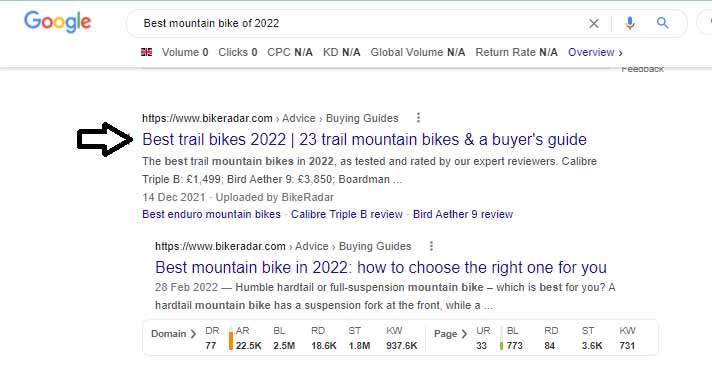
Again, Google is wise to webmasters trying to manipulate search rankings by writing misleading title tags and cramming in keywords.
Definitely use your main keyword here but keep the title natural and in-keeping with the page topic.
This is your opportunity to hook people in – but you only have around 55 characters to do so. Your title tag should:
- Be clear
- Get to the point
- Include your primary keyword if possible
- Fit into the character count
Title tags that are too long tend to put off users and not get clicked on. Often this is because the end of the title tag is cut off and replaced with ‘…’.
Meta Description
This is the description that shows below the title tag in the search results pages.
The meta description should summarise the content on your web page. Again, you want to use your main keyword here too. As with the title tag, using your primary keyword here gives the searcher more confidence that your page is relevant to their search.

The meta description itself is no longer a ranking signal. However, the click-through rate of your search result page listing is. Therefore, having a compelling meta description is a great way to generate more traffic to your page.
A good quality meta description will:
- Expand on the title
- Pre-empt search intent and appeal to your target market
- Use active voice
- Be a maximum of 120 characters
- Include your primary keyword
Scannable Page Structure
Aside from keywords and good quality content, one of the most important aspects of on-page SEO is ensuring your site is ‘scannable’.
A ‘scannable’ account is one that is structured in such a way that web crawlers and human users can easily find their way around your page.
Headings are an important part of your page structure. If you use WordPress or similar website builders, you will notice that there is the option to choose heading sizes such as H1 and H2. H1 tags are the largest heading and will typically be used for the title at the top of the page.
As you scroll down a page, you will usually see the content broken up into sections or paragraphs each with its own title. These subheadings are usually written in H2 which is slightly smaller than H1. Subheadings within a subheading will be in H3, and so on.
These headings allow users and Google bots to quickly scan through the page to find the particular section they are looking for. And this is a key way Google understands what your page is about, which can help your ranking on search result pages.
H tags should include phrases from your keyword cluster.
When covering any subject, there are naturally follow up questions or information the user needs. These will often be reflected in the search volumes of keywords. This gives you a great starting point to flesh out what will be covered on your page.
Internal Links and Anchor Text
Internal links are simply links in text that take users to other sections of your website.
These serve to keep people on your site for longer and offer them all the relevant information they need.
For example, if you have a tourism site and are describing an ideal itinerary for a day out in Bristol, you may include a link to a blog you have written on popular restaurants in the town.
Look for natural places in your copy to link from page A to page B. Doing this not only improves the user experience but also adds greater authority to your website.
A site with lots of interconnected pages on a particular subject demonstrates to Google your website’s value and expertise on the topic.
What’s more, this helps Google more easily crawl and index your pages.
Anchor text is the word or phrase into which the link is inserted. This is often seen as blue text on web pages but can appear in any colour.
For example, here is my reference for my page on Google Business Profile. Seeing as you are reading about on-page SEO, understanding how an optimised Google Business Profile can support your SEO strategy may be of interest.
The anchor text you use here is important too. It gives users and Google bots an indication of what the page will cover once they click the link. These signals add to the ranking potential of the landing page.
Image Optimisation
Images are important when trying to deliver a good user experience on your web page. These help the user understand what you’re describing and make them less likely to go off elsewhere to find the answers they need.
More than this, images can also help you generate more traffic to your web page.
All images on your website should have descriptive alt text.
Firstly, alt text helps Google understand the content on your page, helping you rank higher, but it can also assist visually impaired users to understand your content. The image should use your primary keyword as alt text if it is reflective of what the image is showing.
You also need to think about the size of images in terms of megabytes and kilobytes.
When a user navigates to your page, all of your page’s content needs to be collected from your server and displayed on the user’s screen. This takes time. And the more megabytes and kilobytes your images and other content have, the more time it takes to display.
A page that takes a long time to load won’t provide the best user experience. Google is less likely to rank this content as it does not want to frustrate its users by suggesting slow web pages.
Compress your images and use load-friendly image formats. Here are some formats you may want to use on your web pages:
- PNG – this format gives the best quality images, but they do command a larger file size
- JPEG – these images lose a little image quality but are relatively smaller in image file size
- WebP – this is the smallest file size and it is supported by Chrome and Firefox
On-page SEO Key Takeaways
On-page SEO is the foundation of your SEO strategy. Once you understand how to optimise a page, you can replicate the process for every other page on your website.
The recommendations covered in this on-page SEO checklist are relatively easy to implement and, most importantly, free. This will give you a great basis for learning more about SEO and ranking your pages on Google, and other search engine result pages.
If you take just one thing from this checklist, let it be this: write organically and naturally, cover the topic in-depth and do not try to manipulate or mislead Google to shimmy up the rankings.
Remember that Google wants to deliver the best user experience possible for its users. By keeping this in mind when running through this on-page SEO checklist, you’ll be in a great position to rank.
0 Comments